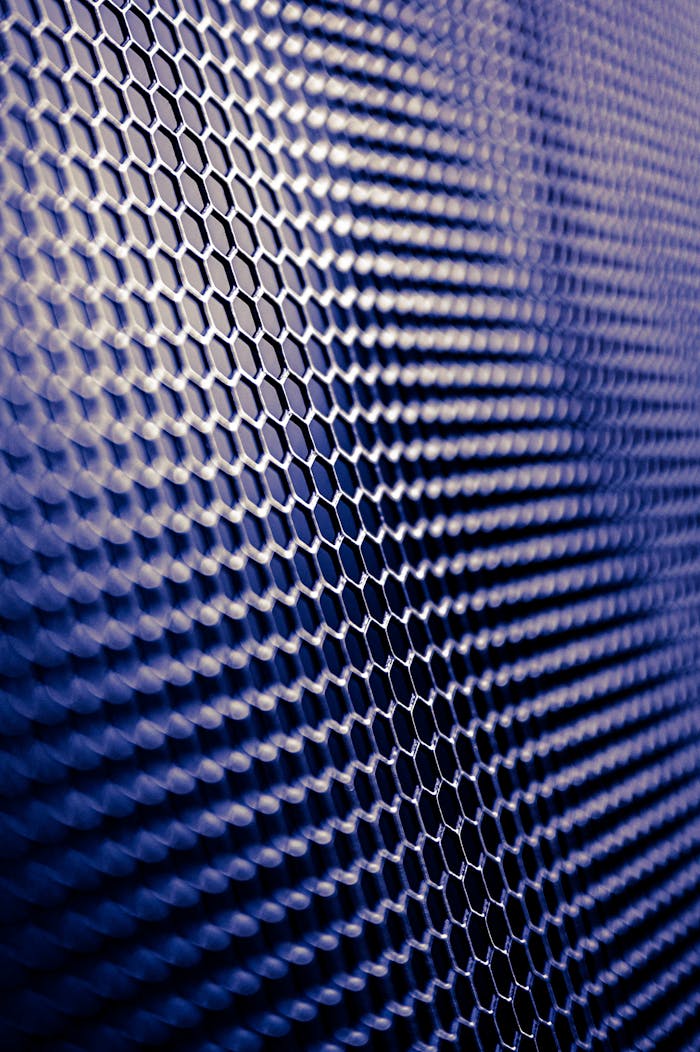Introduction
Adding 3D elements to your website makes it more engaging and visually impressive. From rotating product displays to interactive backgrounds, 3D design can help businesses stand out online. However, implementing 3D elements requires thoughtful planning to avoid slowing down the site. If you’re working with a skilled Web Designer Philippines, they can ensure that 3D features are used effectively and optimized for smooth performance. This article explores how businesses can benefit from 3D elements in web design, along with tips for using them the right way.
Benefits of 3D Elements in Web Design
1. Captures Attention
3D elements add depth and movement to your site, making it visually interesting and encouraging visitors to explore further.
Example: An online furniture store can use 3D models that allow customers to rotate and view products from every angle.
2. Improves User Experience
Interactive 3D features give visitors a more immersive experience, helping them engage with your website in fun and meaningful ways.
Example: A real estate site might offer 3D virtual tours of properties, helping buyers explore homes without visiting in person.
3. Reinforces Brand Image
Using 3D elements can reflect your business’s modern, creative identity, especially if you’re in industries like design, fashion, or technology.
Tip: Work with a Web Designer Philippines to align your 3D elements with your brand’s visual identity.
4. Boosts Engagement and Conversions
Engaging 3D visuals encourage visitors to spend more time on your website, which can increase conversions, such as sales or inquiries.
Types of 3D Elements for Websites
1. 3D Product Models
Use interactive product models that customers can rotate, zoom, or customize.
Example: A shoe brand might allow users to rotate a shoe model and change its color with one click.
2. 3D Backgrounds and Visual Effects
Subtle 3D animations in the background can add sophistication without distracting from the main content.
Example: A tech company website might use moving 3D lines or waves in the background to create a futuristic feel.
3. 3D Buttons and Icons
Adding 3D effects to buttons or icons can highlight calls-to-action, such as “Buy Now” or “Contact Us.”
Tip: Keep these elements simple to avoid overwhelming users with too much animation.
4. 3D Galleries or Portfolios
Creatives like photographers, designers, or architects can use 3D galleries to showcase their work in an interactive way.
Example: An architect’s portfolio site might feature rotating 3D building models to highlight projects.
Best Practices for Implementing 3D Elements
1. Optimize for Speed
3D elements can slow down your website if not optimized properly. Compress files and use lightweight animations to keep loading times fast.
Tip: Use WebGL, a JavaScript library that renders 3D graphics smoothly in browsers.
2. Make It Mobile-Friendly
Some 3D effects may not perform well on smartphones. Ensure that your Web Designer Philippines tests the design across devices for a consistent experience.
3. Use 3D Sparingly
While 3D elements can enhance your site, too much movement can overwhelm users. Focus on key areas where 3D adds the most value.
Example: Use 3D effects for product pages or featured sections, rather than applying them to every part of the site.
4. Align with Your Business Goals
Ensure that the 3D elements you add serve a purpose, such as improving product presentation or enhancing user engagement.
Tools for Adding 3D Elements to Websites
- Three.js – A popular JavaScript library for creating 3D graphics in browsers.
- Spline – An easy-to-use tool for designing interactive 3D elements.
- Blender – A free 3D modeling tool for creating custom objects.
- Lottie – Useful for embedding lightweight animations on websites.
Real-World Example: How 3D Boosted Sales for a Retail Store
Scenario: A retail shoe store in Manila wanted to make their online shopping experience more interactive.
- Solution: The store collaborated with a Web Designer Philippines to add 3D models of their products. Shoppers could rotate the shoes and zoom in for a closer look.
- Result:
- Online sales increased by 30% within three months.
- Customer feedback showed that the 3D feature made shopping more enjoyable.
Lesson Learned: 3D product models can help online businesses create a better shopping experience, boosting customer satisfaction and sales.
When to Use 3D Elements on Your Website
- For Product Showcases: Perfect for retail or e-commerce sites to display products from every angle.
- For Portfolios and Galleries: Great for creative businesses that want to highlight their work.
- For Landing Pages: Use subtle 3D effects to make your landing pages more engaging.
When to Avoid 3D Elements
- If Your Audience Uses Slow Internet Connections: Heavy 3D elements may frustrate users with poor connectivity.
- If You Need a Simple, Fast Website: Stick to minimal designs if your priority is speed and simplicity.
- If Your Target Market Uses Mostly Mobile Devices: Consider other design techniques that perform better on smaller screens.
Conclusion
3D elements can transform a website, making it more interactive, engaging, and memorable. However, they must be implemented carefully to avoid performance issues. Collaborating with a skilled Web Designer Philippines ensures that your 3D elements are optimized for speed, mobile-friendly, and aligned with your brand’s goals.
When used strategically, 3D elements can enhance user experience, showcase products effectively, and boost business growth—helping your website stand out in a competitive market.