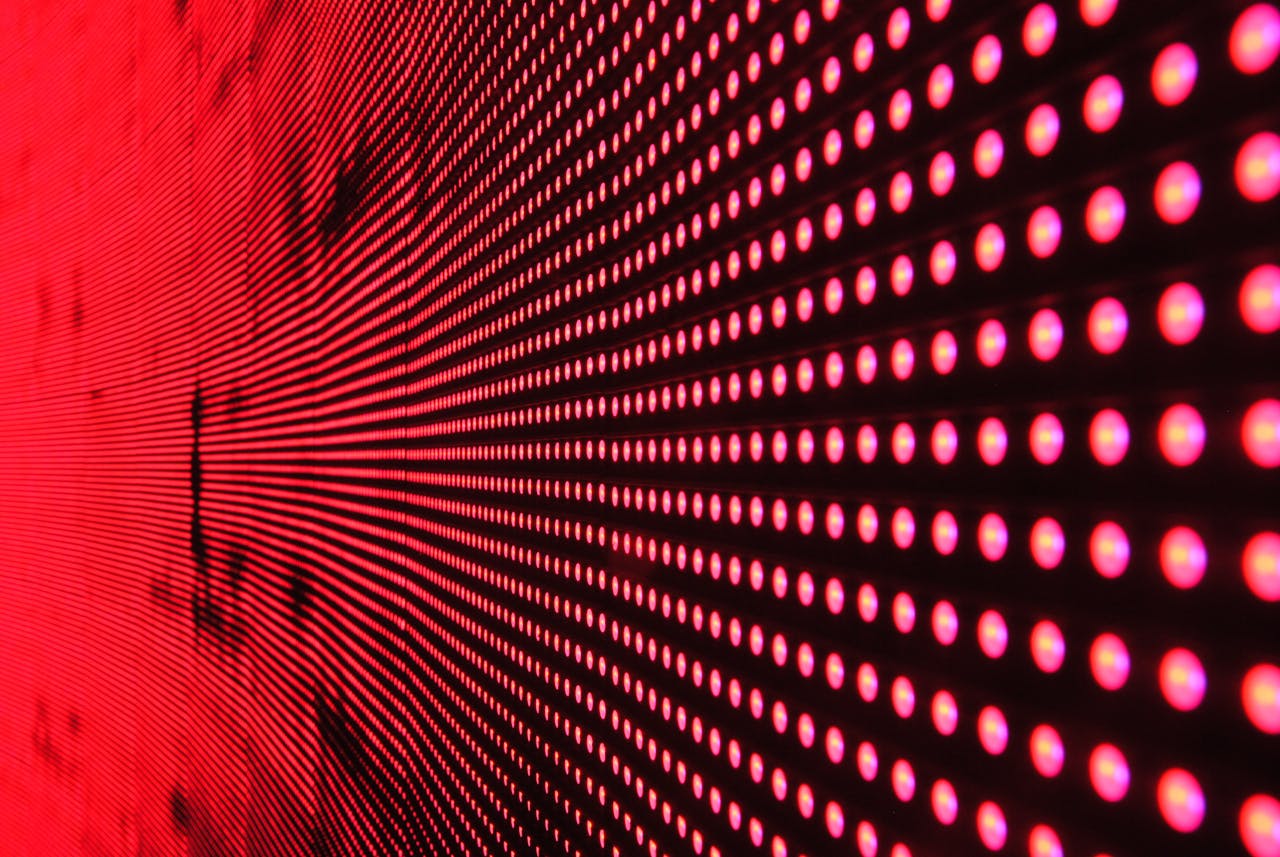Switching to a new Content Management System (CMS) can be a big decision for your business. While upgrading your CMS can improve your website’s functionality and make it easier to manage, there is a risk of losing the SEO rankings you’ve worked hard to build. For businesses in the Philippines, ensuring that your website maintains its search engine visibility during a CMS migration is crucial for keeping traffic and customer engagement high.
This guide will show you how to migrate to a new CMS without losing your SEO rankings and explain how a Web Designer Philippines can help you navigate this process smoothly.
Why CMS Migration Can Affect SEO
Migrating your website to a new CMS involves moving all of your content, data, and files to a new platform. During this process, there are several ways your SEO could be impacted:
- Broken links: If URLs change during the migration, this can lead to broken links, which hurt your SEO.
- Loss of meta tags and metadata: Metadata like title tags, descriptions, and alt text might not transfer properly, affecting how search engines read your pages.
- Changes in site structure: Alterations in the structure of your website, such as changes to menus or navigation, can confuse search engines and reduce your rankings.
- Downtime: If your website experiences downtime during the migration, it could impact your search engine performance.
However, with careful planning, you can successfully migrate your website to a new CMS while protecting your SEO.
Steps to Migrate to a New CMS Without Losing SEO Rankings
Here are some important steps to follow when migrating your website to a new CMS to minimize the risk of losing your SEO rankings:
1. Perform a Website Audit Before Migration
Before you begin the migration process, it’s important to conduct a full audit of your current website. This will help you identify key areas to focus on during the migration.
Here’s what to check during your audit:
- Current SEO performance: Use tools like Google Analytics or Google Search Console to identify your top-performing pages in terms of traffic and rankings. Make note of the pages that are driving the most traffic to your site.
- Backlinks: Check your site’s backlinks to ensure you’re not losing valuable links during the migration. You can use tools like Ahrefs or SEMrush to review your backlinks.
- Metadata: Review all title tags, meta descriptions, alt text, and other metadata to ensure that this information will transfer correctly to the new CMS.
By identifying your most important SEO assets, you can create a plan to protect them during the migration.
2. Maintain Your URL Structure
One of the biggest risks during a CMS migration is changing the structure of your URLs. If the URLs of your pages change, search engines will see them as new pages, which can cause you to lose your rankings. To avoid this, try to keep your URL structure consistent when moving to the new CMS.
Here’s how to maintain your URL structure:
- Map your existing URLs: Create a list of all your current URLs and map them to the corresponding pages on the new CMS. This ensures that you’re not accidentally changing or removing important URLs.
- Set up 301 redirects: If it’s unavoidable to change some URLs, use 301 redirects to point the old URLs to the new ones. This will tell search engines that the page has moved permanently and will pass most of the SEO value to the new URL.
Keeping your URLs consistent or using 301 redirects ensures that you don’t lose the traffic and rankings associated with your existing pages.
3. Transfer All SEO Elements
When migrating to a new CMS, you need to make sure all of your existing SEO elements are transferred properly. These elements include metadata, image alt text, internal links, and more.
Here’s what to focus on:
- Title tags and meta descriptions: Make sure that all your page titles and meta descriptions are carried over to the new CMS. These are important for both search engines and user click-through rates.
- Alt text for images: Alt text provides search engines with context about your images. Ensure that all your image alt tags transfer correctly to the new CMS.
- Internal linking: Maintain your internal link structure to ensure that search engines can crawl your site effectively. Double-check that internal links point to the correct URLs after migration.
Ensuring that all SEO elements transfer smoothly helps preserve your website’s search engine rankings during the migration process.
4. Minimize Downtime
Search engines may penalize websites that experience significant downtime, so minimizing downtime during the migration process is essential for maintaining your rankings.
Here’s how to minimize downtime:
- Migrate during off-peak hours: Choose a time when your website experiences the least traffic to perform the migration. This reduces the impact on your users and search engines.
- Test the new CMS in a staging environment: Before making the new CMS live, test your site in a staging environment to ensure everything is working correctly. This way, you can catch any errors before they affect the live site.
- Work with professionals: Consider hiring a Web Designer Philippines to handle the technical aspects of the migration. Experienced designers and developers can help ensure that the transition goes smoothly with minimal downtime.
By minimizing downtime, you reduce the risk of search engines dropping your rankings due to an inaccessible website.
5. Monitor Post-Migration Performance
Once the migration is complete, it’s crucial to monitor your website’s performance to catch any issues that may arise. This allows you to make adjustments and correct any problems before they negatively impact your SEO.
Here’s what to monitor after migration:
- Traffic and rankings: Keep an eye on your traffic and rankings through tools like Google Analytics and Google Search Console. Look for any sudden drops in traffic or rankings that might indicate an issue with the migration.
- Indexing errors: Use Google Search Console to check for any indexing errors or broken links that could hurt your SEO.
- Crawl performance: Make sure search engines can crawl your new website effectively. Check your sitemap and ensure that it’s submitted to search engines and up to date.
By monitoring your site closely after the migration, you can identify and fix any issues that might affect your SEO performance.
6. Update Your Sitemap and Robots.txt
After the migration, you’ll need to update your sitemap and robots.txt file to reflect the new structure of your website. The sitemap helps search engines find and index all of the pages on your site, while the robots.txt file controls which pages search engines can access.
Here’s how to update your sitemap and robots.txt:
- Generate a new sitemap: Use a sitemap generator to create a new sitemap that includes all of the pages on your site after the migration. Submit this new sitemap to Google Search Console.
- Update robots.txt: Review your robots.txt file to ensure that it’s not blocking important pages from being crawled by search engines. Make any necessary adjustments to reflect the new site structure.
Keeping your sitemap and robots.txt file updated ensures that search engines can properly crawl and index your website after the migration.
Working with a Web Designer Philippines
Migrating to a new CMS without losing SEO rankings can be a complex process, but working with a professional Web Designer Philippines can make the transition smoother and more successful. A web designer can:
- Plan the migration: Create a detailed migration plan that addresses SEO concerns and ensures a seamless transition.
- Handle technical tasks: Take care of the technical aspects of the migration, including setting up redirects, testing the new CMS, and minimizing downtime.
- Monitor performance: Help you track your website’s performance after the migration and make any necessary adjustments to protect your SEO rankings.
Partnering with a web designer who understands SEO and CMS migration can help ensure that your website maintains its rankings while benefiting from the improvements a new CMS can offer.
Conclusion
Migrating to a new CMS can bring many benefits to your website, but it’s important to approach the process carefully to avoid losing your hard-earned SEO rankings. By performing a pre-migration audit, maintaining your URL structure, transferring all SEO elements, minimizing downtime, and monitoring performance post-migration, you can successfully move to a new CMS while protecting your search engine visibility.
For businesses in the Philippines, working with a Web Designer Philippines can help ensure a smooth migration that preserves your SEO rankings and sets your website up for future success. With the right approach, you can upgrade your CMS and improve your site’s performance without sacrificing your search engine rankings.