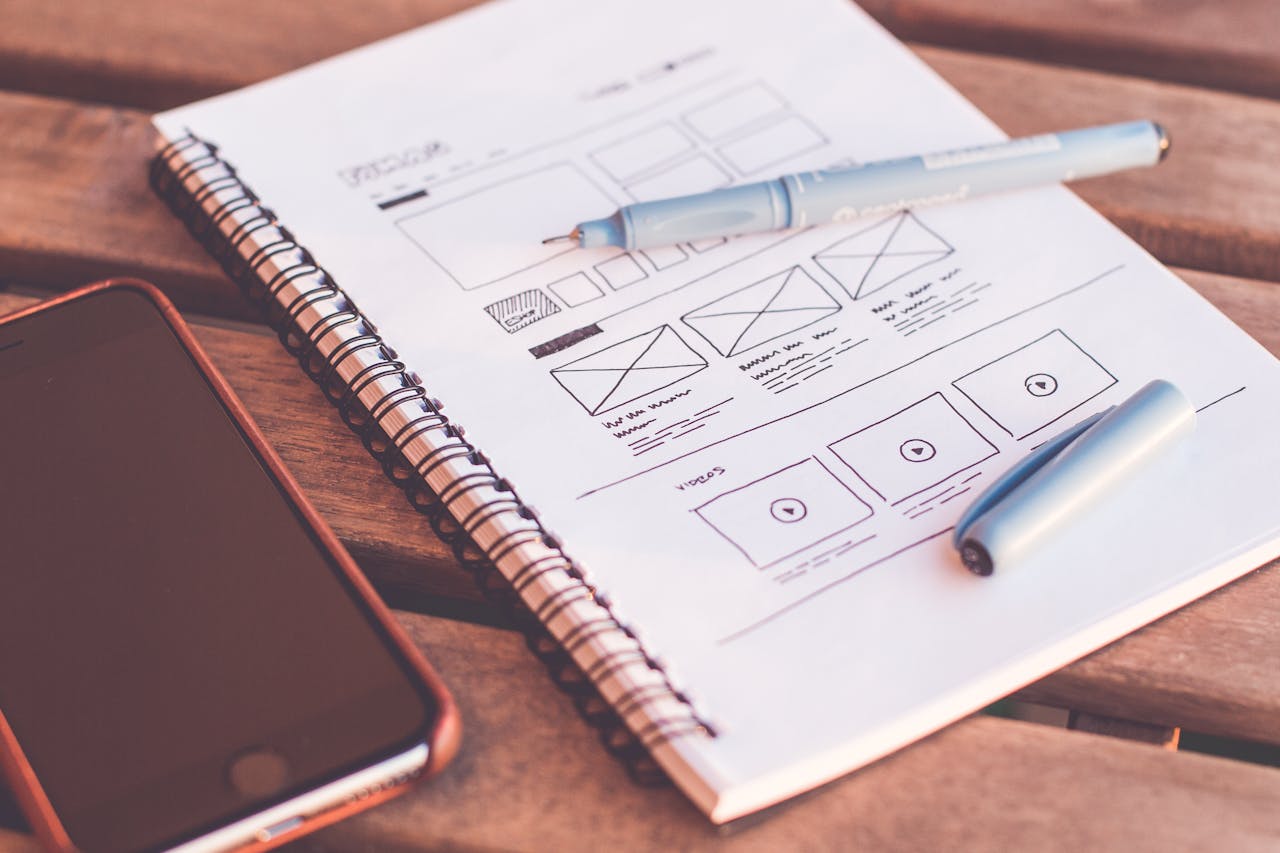Introduction
Custom animations make websites more interactive and engaging, helping businesses stand out from the competition. Well-designed animations improve user experience by making the site feel more dynamic and professional. If you’re a business in the Philippines looking to improve your website, collaborating with a skilled Web Designer Philippines can help you integrate animations that enhance functionality without slowing down the site. This article explores how businesses can use custom animations effectively to create a memorable online experience.
Why Animations Matter for Websites
- Captures Attention Quickly
Animations attract visitors’ attention, making it more likely they will explore the website further. - Improves User Experience
Interactive elements such as animated buttons or menus make websites more enjoyable and easier to use. - Increases Engagement
Animated visuals encourage visitors to interact with your content, such as clicking buttons or scrolling down pages. - Adds a Professional Touch
High-quality animations give websites a polished look, increasing trust in your brand.
Types of Custom Animations for Websites
1. Hover Effects
These animations trigger when a user hovers over an element, such as a button or image. They help highlight interactive elements.
Example: When a user hovers over a product image, it zooms in slightly, providing a closer look.
2. Loading Animations
Websites often use loading animations to keep visitors engaged while waiting for content to appear.
Example: A cleaning service website can display an animated broom sweeping across the screen while the page loads.
3. Scroll Animations
These animations activate as users scroll down the page, revealing content step by step. This creates a smooth and engaging browsing experience.
Example: On a travel agency site, destination photos can fade in as the user scrolls through different sections.
4. Micro-Interactions
Micro-interactions are subtle animations that respond to user actions, such as clicking a button or submitting a form.
Example: After a customer fills out a contact form, the submit button changes color and displays a “Thank You” message.
5. Background Animations
These are animations that run in the background, such as moving shapes or animated waves, adding visual appeal without distracting users.
Example: A fitness website may have subtle moving lines in the background to create an active and energetic vibe.
Best Practices for Designing Custom Animations
1. Keep It Simple
Too many animations can overwhelm users and slow down the website. Focus on subtle, purposeful animations that enhance the experience.
Tip: Use animations only where they add value, such as guiding users or highlighting key content.
2. Optimize for Speed
Animations can affect website loading times if not properly optimized. A Web Designer Philippines ensures that animations are lightweight and don’t slow down the site.
Tip: Compress animation files and use tools like CSS animations instead of heavy video-based effects.
3. Make It Mobile-Friendly
Many customers browse on smartphones, so animations must look and function well on mobile devices.
Tip: Test your animations across different screen sizes to ensure a smooth user experience.
4. Align Animations with Your Brand
Your animations should match your brand’s personality and message. For example, playful animations fit a toy store, while sleek animations suit a tech company.
Tip: Work with a Web Designer Philippines who can tailor animations to reflect your business identity.
5. Use Animations to Guide Users
Animations can highlight important actions, such as encouraging users to click a button or scroll down a page.
Example: A glowing effect around a “Shop Now” button can draw attention and encourage visitors to click.
Tools for Creating Custom Animations
- CSS Animations: Great for simple, lightweight animations.
- JavaScript Libraries (e.g., GSAP): Useful for advanced, complex animations.
- Lottie Files: Allows you to embed scalable animations in websites.
- Adobe After Effects: Ideal for creating high-quality animation graphics.
Real-World Example: Animated Website Success for a Boutique Store
Scenario: A boutique clothing store in Manila wanted a modern, engaging website to showcase their new collection.
- Solution: The store worked with a Web Designer Philippines to integrate scroll animations that reveal each product one by one as users scroll down. Hover effects were also added to zoom in on images, and a custom loading animation featured the store’s logo.
- Result:
- Website engagement increased by 40%, with users spending more time exploring the product catalog.
- The animations enhanced the brand’s modern, stylish identity, leading to a 20% increase in sales.
Lesson Learned: Thoughtfully designed animations can improve both engagement and sales, creating a better user experience.
How a Web Designer Philippines Can Help Your Business
- Tailor Animations to Fit Your Brand
A local web designer understands the Philippine market and can design animations that connect with your audience. - Optimize for Performance
Skilled designers know how to use lightweight animations that won’t affect your site’s speed. - Ensure Mobile Compatibility
A Web Designer Philippines ensures that animations run smoothly on smartphones and tablets. - Provide Long-Term Support
Designers can offer maintenance services to update animations or fix issues as your website evolves.
Conclusion
Custom animations enhance website design by making your business more engaging, professional, and memorable. When used correctly, animations improve user experience, encourage interaction, and increase customer satisfaction.
Working with an experienced Web Designer Philippines ensures your animations align with your brand, perform well across devices, and don’t slow down your website. With thoughtful planning and design, animations can help your business create a lasting impression and boost online success.