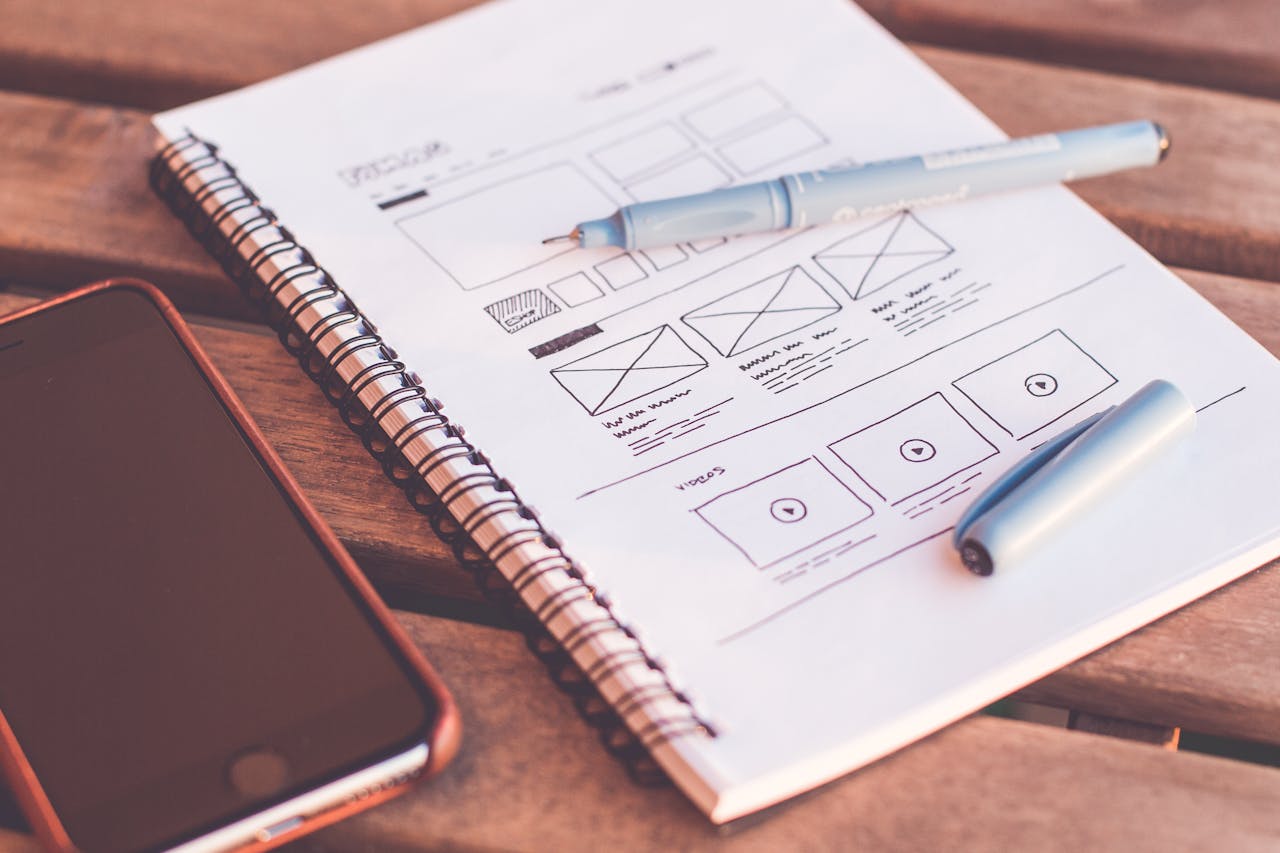Introduction
Custom animations can bring a website to life, making it visually engaging and interactive. For businesses in the Philippines, using animations thoughtfully can help connect with local users and make your brand memorable. However, designing animations requires careful planning to ensure they are accessible for all users, including those with disabilities. This guide will walk you through how to design accessible, custom animations that enhance user experience without overwhelming visitors.
Why Accessible Animations Matter
Animations can guide, inform, and entertain users, but they should never distract or confuse. Accessible animations are designed to enhance the experience for everyone, including users who may be sensitive to movement or have slower internet connections. By creating accessible animations, your website will be welcoming and inclusive, reflecting positively on your brand.
1. Start with Purposeful Animations
Effective animations serve a purpose beyond just looking good. They guide users, provide feedback, and highlight important content.
- Use Animations to Guide Attention: Direct users’ attention to important buttons, calls to action, or new sections by using subtle movement.
- Provide Visual Feedback: Let users know when they have clicked a button or hovered over a link by adding a small animation, like a color change or slight bounce.
- Avoid Unnecessary Animations: If an animation doesn’t serve a purpose, it’s best to leave it out to avoid visual clutter.
Example: A “Sign Up” button that gently pulses encourages users to click without being too distracting.
2. Choose Simple and Subtle Effects
Subtle animations are less likely to cause issues for users with sensitivity to movement. Keep your animations simple and smooth to maintain a pleasant experience for all.
- Stick to Simple Effects: Small effects like fades, slides, or light scaling work well for accessibility.
- Avoid Fast or Flashing Effects: Rapid movements or flashing can cause discomfort and should be avoided.
- Use Gentle Easing: Easing (gradual changes in speed) makes animations feel more natural and less abrupt.
Tip: Limit animations to key areas of the website, like buttons or headings, to avoid overwhelming users.
3. Use CSS for Lightweight Animations
CSS (Cascading Style Sheets) animations are efficient, meaning they load quickly and don’t slow down your website. They are also easy to make accessible.
- Ideal for Simple Animations: CSS works well for basic animations, like hovering effects, fade-ins, or rotating icons.
- Light on Resources: CSS animations are less likely to impact site speed, which is important for users on slower connections.
- Supported on Most Devices: CSS is widely supported across all devices, so your animations will work for most users.
Example: Use CSS to make buttons change color when hovered over, creating a simple yet effective animation.
4. Include Motion Preferences for Accessibility
Some users may have motion sensitivity, so it’s essential to respect their preferences by limiting or removing animations when needed.
- Use “prefers-reduced-motion” Settings: This CSS media feature detects if a user prefers reduced motion on their device. If they do, your site will automatically simplify or disable certain animations.
- Create Alternatives for Key Content: If essential information is animated, make sure it’s also available in a static format for users who may skip animations.
- Test with Reduced Motion Settings: Regularly test your animations with “reduced motion” settings to ensure they don’t disrupt the user experience.
Example: If a button normally pulses, set it to remain still for users who prefer reduced motion.
5. Keep Animations Short and Well-Timed
Long or repetitive animations can be frustrating, especially for users looking for quick access to information. Keep animations short and well-timed to ensure they enhance rather than delay the user experience.
- Limit Duration to 0.3-0.5 Seconds: Short animations feel smoother and don’t interrupt the user’s journey.
- Avoid Repeating Animations: Continuous looping can be distracting. Use animations that play once, only triggering again when necessary (e.g., on hover).
- Apply Gentle Timings with Ease-In and Ease-Out: These make animations start and end smoothly, creating a more natural feel.
Example: A page section that fades in quickly as the user scrolls feels polished and doesn’t distract from the main content.
6. Design for Mobile Accessibility
Many users in the Philippines access websites on mobile devices, so animations should be optimized for smaller screens to provide a consistent experience.
- Test on Different Screen Sizes: Ensure animations look good on mobile and don’t cause layout shifts or slow loading times.
- Limit Animation on Mobile: Use fewer animations on mobile, as slower devices or connections may struggle with heavy animations.
- Include Clickable Elements: On mobile, use click-to-trigger animations instead of hover animations, as hover effects don’t work well on touchscreens.
Example: On mobile, a subtle fade-in effect works better than a complex animation that could impact speed.
7. Focus on Accessible Loading Animations
Loading animations inform users that content is on the way. Accessible loading animations should be simple and shouldn’t take up too much time or space.
- Use Simple Loading Indicators: A spinning wheel or a gentle progress bar works well and is easy to understand.
- Avoid Long Load Times: If a loading animation takes too long, consider optimizing your site’s content to reduce wait times.
- Give a Clear Message: Show a clear “Loading” or “Please Wait” message to keep users informed.
Example: A spinning logo or a small animated circle can indicate that content is loading without overwhelming the user.
8. Use Accessible Animation Colors and Styles
Colors and styles play a significant role in making animations accessible. Ensure that colors are visible and match your brand’s style.
- Choose High-Contrast Colors: Make sure animated elements stand out without blending into the background.
- Match Brand Colors: Use colors that reflect your brand, so animations feel consistent and don’t distract from the main design.
- Keep It Minimal: Too many colors in animations can be distracting. Stick to a limited color palette to keep things clean and professional.
Example: If your brand color is green, use it for animated button highlights or call-to-action effects to keep a consistent look.
9. Test and Get Feedback
After designing your animations, test them across different devices and ask for feedback from real users to ensure they are accessible and effective.
- Test on Multiple Devices and Browsers: Ensure animations perform well across various devices, especially mobile, and different web browsers.
- Ask for User Feedback: Reach out to local users to see if they find the animations helpful and enjoyable.
- Adjust Based on Feedback: Use feedback to make adjustments, ensuring that the animations serve the purpose of enhancing, not distracting.
Example: Ask a few users to test your site on both mobile and desktop and note any challenges they experience with the animations.
Conclusion
For businesses in the Philippines, custom animations can bring a fresh, dynamic look to your website. By focusing on accessibility, you can ensure that these animations are enjoyable and helpful for all users, including those who may be sensitive to motion or use slower devices. Start with simple effects, use CSS where possible, and design with mobile users in mind. Regular testing and user feedback will help you fine-tune your animations, allowing you to create an engaging and accessible experience that makes a lasting impression on your audience.