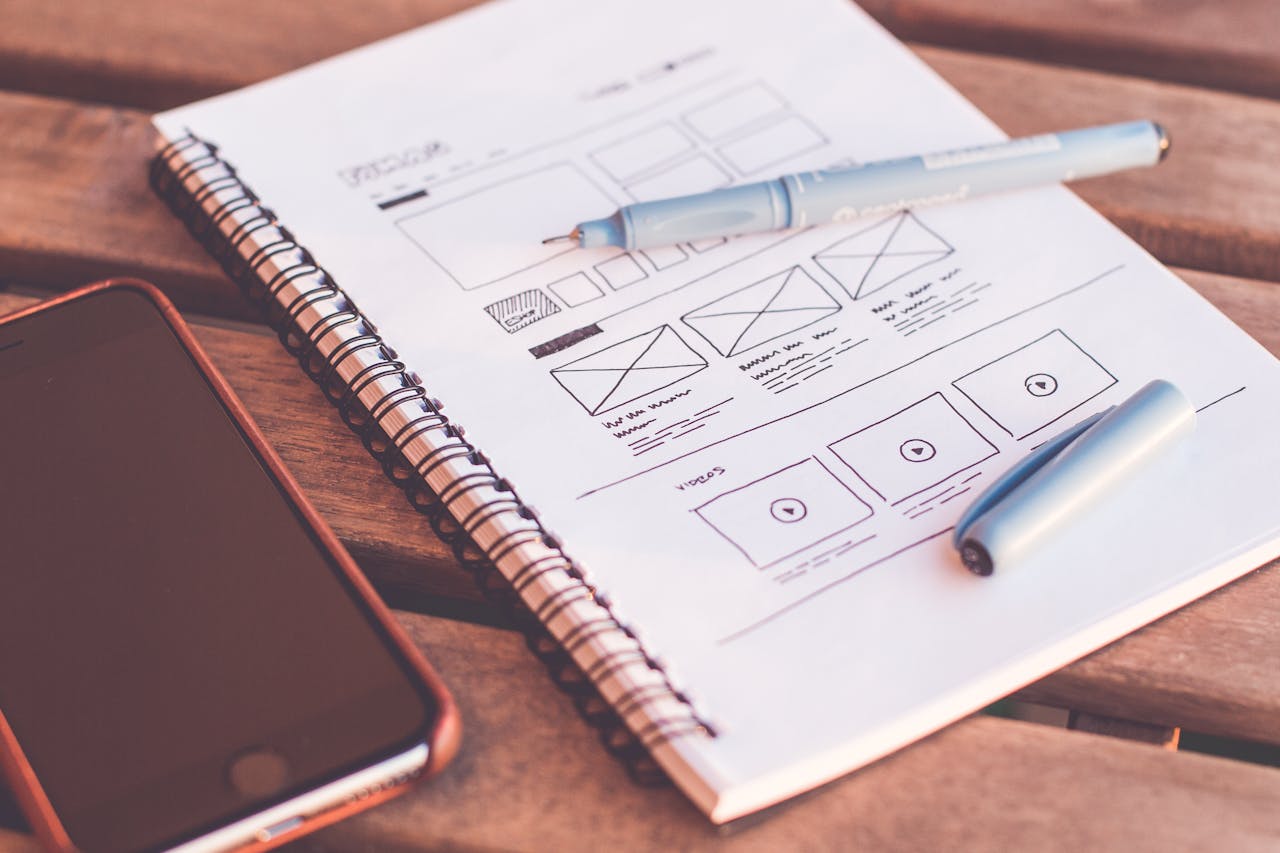For businesses in the Philippines, having a fast-loading website is essential to attract visitors and keep them engaged. Website speed not only affects user experience but also plays a big role in search engine optimization (SEO). When a website loads quickly, it ranks higher in search engine results, making it easier for potential customers to find you. If you’re working with a web designer in the Philippines, optimizing website speed can help improve your SEO rankings and make your site more user-friendly. Here’s how to do it effectively.
Why Website Speed Matters for SEO
Website speed is crucial for SEO because it directly impacts user experience and search engine rankings. Here’s why website speed is important:
- Improves User Experience
- Users prefer websites that load quickly. A fast website keeps visitors on your site longer, while a slow site can frustrate them, causing them to leave.
- Increases SEO Rankings
- Search engines like Google consider website speed as a ranking factor. Faster websites are more likely to appear at the top of search results.
- Reduces Bounce Rate
- When a website loads slowly, visitors are more likely to leave without exploring other pages, resulting in a high bounce rate. A lower bounce rate indicates a better user experience.
- Boosts Conversion Rates
- A fast-loading website encourages users to take actions, such as making a purchase or signing up for a service. This helps improve conversion rates.
How to Measure Website Speed
Before optimizing your website, it’s important to measure its current speed. Here are some tools to check website speed:
- Google PageSpeed Insights
- Google PageSpeed Insights analyzes your website’s speed on both mobile and desktop devices and provides suggestions for improvement.
- GTmetrix
- GTmetrix gives detailed insights into your website’s speed and performance, including load time, page size, and the number of requests.
- Pingdom Website Speed Test
- Pingdom allows you to test your website’s speed from different locations and provides a performance grade.
- WebPageTest
- WebPageTest offers advanced testing options and displays how your website loads over time, helping you understand which elements slow down the site.
How to Optimize Website Speed for Better SEO
Here are some effective ways to speed up your website and improve SEO rankings:
- Optimize Images
- Large images can slow down your website. Compress images to reduce their file size without sacrificing quality. Use tools like TinyPNG or JPEG Optimizer to compress images before uploading them.
- Use a Content Delivery Network (CDN)
- A CDN stores copies of your website on servers around the world. When a user visits your site, the CDN delivers content from the server closest to them, reducing load time.
- Minimize HTTP Requests
- Each element on a webpage (images, scripts, stylesheets) requires an HTTP request. Reduce the number of requests by combining files, removing unnecessary elements, and using fewer plugins.
- Enable Browser Caching
- Browser caching allows a visitor’s browser to store some data from your website, such as images or stylesheets, so that the site loads faster on their next visit.
- Reduce Redirects
- Too many redirects can slow down your website. Avoid unnecessary redirects and fix any broken links that may lead to multiple redirects.
- Use a Fast and Reliable Web Hosting Provider
- Choose a web hosting provider with a good reputation for speed and reliability. Shared hosting may be cheaper, but it can slow down your website if the server is overloaded.
- Minify CSS, JavaScript, and HTML
- Minifying code means removing unnecessary characters (spaces, line breaks, comments) from your CSS, JavaScript, and HTML files. This helps reduce file size and speed up load times.
- Implement Lazy Loading for Images and Videos
- Lazy loading delays the loading of images and videos until they are needed, such as when the user scrolls down the page. This reduces initial load time.
- Enable Gzip Compression
- Gzip compression reduces the size of your website’s files, making them faster to load. Most modern web servers can be configured to serve compressed files.
- Optimize Your Website for Mobile Devices
- Mobile users often have slower internet connections. Make sure your website is mobile-friendly and loads quickly on smartphones and tablets.
How a Web Designer in the Philippines Can Help Optimize Website Speed
A skilled web designer in the Philippines can assist in improving your website speed by:
- Optimizing Images and Media Files
- A web designer can compress images, use the right file formats, and implement lazy loading to ensure fast loading times.
- Setting Up a Content Delivery Network (CDN)
- A web designer can help configure a CDN to improve your website’s speed for users in different locations.
- Minifying Code and Reducing HTTP Requests
- A web designer can clean up your website’s code and reduce the number of elements that need to load, making the site faster.
- Implementing Browser Caching and Gzip Compression
- A web designer can configure your website to enable caching and compression, improving load times for returning visitors.
- Optimizing for Mobile Users
- Since many users in the Philippines browse websites on their mobile devices, a web designer can ensure your website is mobile-friendly and optimized for speed.
Common Mistakes to Avoid When Optimizing Website Speed
To ensure your website speed optimization is effective, avoid these common mistakes:
- Using Too Many Plugins
- Too many plugins can slow down your website. Only use essential plugins and remove any that are not needed.
- Ignoring Mobile Optimization
- Make sure your website is optimized for both desktop and mobile users. Slow mobile performance can negatively affect your SEO rankings.
- Using Unoptimized Images
- Uploading large, uncompressed images can slow down your website. Always optimize images before adding them to your site.
- Not Testing Website Speed Regularly
- Regularly check your website’s speed to identify any issues and make improvements. Don’t assume that once optimized, your site will always perform well.
How to Measure the Success of Website Speed Optimization
To know if your website speed optimization efforts are working, track these key metrics:
- Page Load Time
- Monitor how long it takes for your website to fully load. A load time under 3 seconds is ideal.
- Bounce Rate
- Check if your bounce rate decreases after making improvements. A lower bounce rate indicates that more users are staying on your site.
- Conversion Rate
- Track whether the number of completed actions, such as purchases or sign-ups, increases after optimizing your website speed.
- SEO Rankings
- Observe any changes in your search engine rankings. A faster website is likely to rank higher in search results.
Final Thoughts
For businesses in the Philippines, optimizing website speed is essential for improving SEO rankings and creating a better user experience. By reducing load times through image optimization, caching, code minification, and mobile optimization, you can make your website faster and more appealing to users. Working with a web designer in the Philippines can help ensure your website is optimized for speed, making it easier for potential customers to find you online.
Start optimizing your website speed today to boost your SEO rankings and provide a better experience for your visitors.