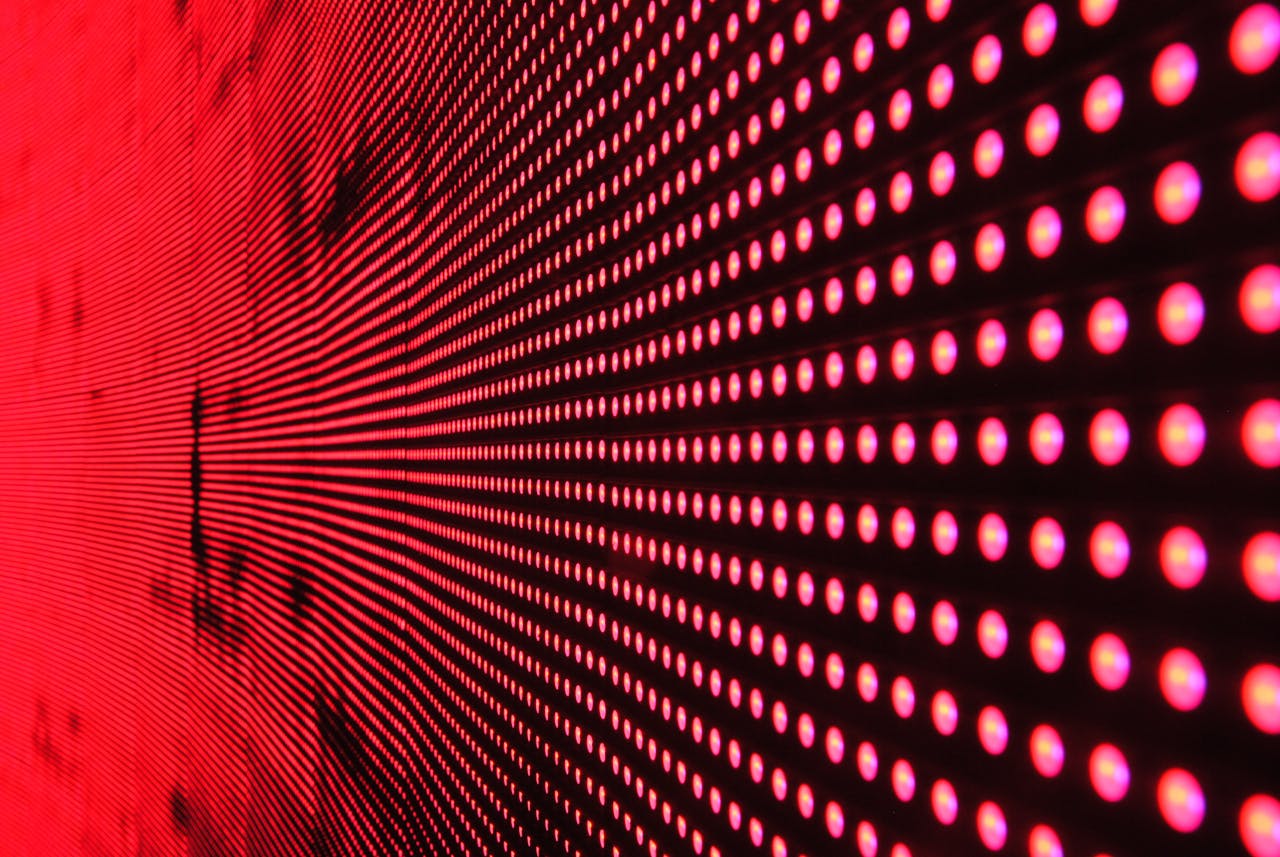For businesses in the Philippines, having a responsive website is essential to reach more customers and provide a smooth online experience across all devices. One of the key tools used to make a website responsive is media queries. Media queries help a website automatically adjust its layout, images, and content to fit different screen sizes, ensuring that the site looks and works well on mobile phones, tablets, and desktop computers. Working with a Web Designer Philippines can help you effectively use media queries to improve your website’s performance and user experience.
Here’s how media queries play a crucial role in responsive web design.
What Are Media Queries?
Media queries are a feature in CSS (Cascading Style Sheets) that allows a website to detect the size and characteristics of the device being used to view it. Based on this information, the website can adjust its layout, font sizes, images, and other elements to fit the screen properly. In simple terms, media queries tell your website how to look depending on the screen size, ensuring it works well on any device.
For example, a website might display a full-width navigation menu on a desktop, but when viewed on a mobile phone, the same menu could collapse into a smaller “hamburger” icon for easier access. This change happens thanks to media queries.
How Media Queries Work
Media queries work by applying specific CSS rules when certain conditions are met. These conditions usually relate to the screen’s width, height, or resolution. For example, a media query can be written to apply certain styles only if the screen width is below 768 pixels, which is a common size for mobile devices.
Here’s a simple example of how media queries work:
cssCopy code/* For screens wider than 768px (tablets and desktops) */
@media only screen and (min-width: 768px) {
body {
font-size: 18px;
}
}
/* For screens smaller than 768px (mobile devices) */
@media only screen and (max-width: 768px) {
body {
font-size: 14px;
}
}
In this example, the font size changes depending on the screen size, making sure that text remains readable across different devices.
Why Media Queries Are Important for Responsive Web Design
Here’s why media queries are critical for businesses looking to create responsive websites:
1. Adapting to Different Screen Sizes
One of the main purposes of media queries is to make sure that your website works well on all screen sizes. Whether customers are browsing on a small mobile phone, a tablet, or a large desktop, media queries allow your website to adjust its layout and content accordingly.
A Web Designer Philippines expert will use media queries to ensure that all your website elements—like text, images, buttons, and menus—are easy to access and view, no matter what device your customers are using.
2. Improving User Experience
A website that is easy to navigate and read on all devices is more likely to keep users engaged. Media queries help create a smooth and consistent experience for users, ensuring that your website is functional and visually appealing on any device.
For example, media queries can adjust the size of text and buttons on smaller screens, making it easier for users to click and read. This reduces frustration and improves the overall user experience, increasing the chances of customers staying on your website longer and engaging with your content.
3. Enhancing Mobile Usability
With more and more Filipinos browsing the internet on their smartphones, mobile usability is a priority for any local business. Media queries make it possible to hide unnecessary elements or rearrange content to suit smaller screens.
For instance, on a desktop, your website might show multiple columns of text or images, but on a mobile phone, those columns can be stacked vertically to make scrolling and reading easier. A local web designer can use media queries to tailor your website for the best mobile experience, helping your business attract more mobile users.
4. Ensuring Faster Load Times
Responsive websites built with media queries can also improve your site’s performance and speed. By loading only the necessary styles and elements based on the user’s device, media queries help your website run more efficiently. For example, you can use media queries to avoid loading large images or heavy design elements on mobile devices, ensuring faster load times and better performance.
A fast website not only improves user experience but also boosts your search engine ranking, helping more customers find your business online.
Key Features Controlled by Media Queries
Media queries allow web designers to control a variety of elements on a website, ensuring they work properly across devices. Some of the key features that can be adjusted with media queries include:
- Layout and Grid Structure: Media queries can change the layout of a page, such as switching from multiple columns to a single column on smaller screens.
- Font Sizes: Text can be resized for better readability on small or large screens.
- Image Scaling: Images can be resized or hidden to improve performance and avoid overloading mobile users with large files.
- Navigation Menus: Menus can be adjusted to fit the screen, such as using a dropdown or hamburger menu on mobile.
- Spacing and Margins: Adjusting padding, margins, and spacing ensures that content remains well-organized and visually appealing across different devices.
How a Web Designer in the Philippines Can Help
A Web Designer Philippines expert will know how to effectively use media queries to create a responsive website tailored to the needs of your business. By analyzing how your customers interact with your site, they can adjust elements to ensure your website looks good and functions smoothly across all devices. They’ll also ensure that your site is optimized for local SEO, improving your visibility to potential customers in the Philippines.
Conclusion
Media queries are a powerful tool in responsive web design, ensuring that your website adapts to different screen sizes and provides a great user experience on all devices. For businesses in the Philippines, having a responsive website is crucial for staying competitive, reaching mobile users, and driving more conversions. By working with a Web Designer in the Philippines, you can ensure that your website is not only visually appealing but also highly functional and optimized for any device your customers use.
From improving mobile usability to enhancing overall site performance, media queries play a key role in making your website responsive and user-friendly, helping your business succeed online.