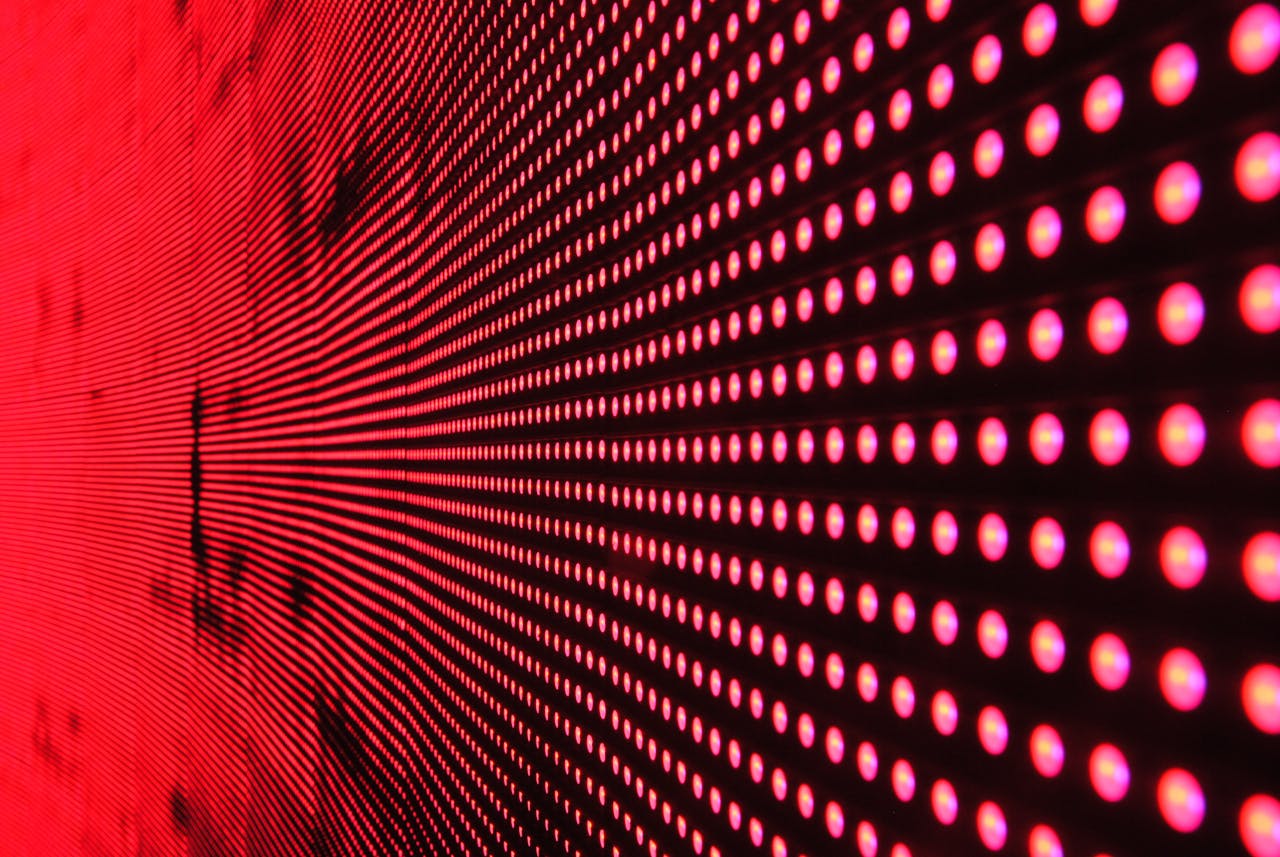For businesses in the Philippines, having a well-structured website is essential for improving search engine optimization (SEO) and making it easier for users to find your content. URL structure plays a crucial role in SEO-friendly web design because it helps search engines and users understand what your website is about. When working with a web designer in the Philippines, creating SEO-friendly URLs can boost your search engine rankings and improve the user experience. This article explains why URL structure matters for SEO and how to create effective URLs.
What Is a URL Structure?
A URL (Uniform Resource Locator) is the web address that users type into a browser to visit a website. The URL structure is the format and organization of a website’s URLs, which includes the domain name, path, and any subfolders. A well-structured URL clearly indicates what the webpage is about, making it easier for both search engines and users to understand the content.
Why URL Structure Matters for SEO
URL structure is important for SEO because it affects how search engines and users interact with your website. Here’s why having a good URL structure is essential:
- Improves Search Engine Rankings
- Search engines like Google use URLs to understand the content of a webpage. Well-structured URLs help search engines determine the relevance of your page to a user’s search query.
- Makes URLs User-Friendly
- A clear and descriptive URL makes it easy for users to understand what the page is about before clicking on the link. This can increase the likelihood of users clicking on your search listing.
- Helps with Keyword Optimization
- Including relevant keywords in your URLs can help improve your website’s SEO. Search engines consider the words in a URL when ranking pages for specific search terms.
- Supports Website Navigation
- A logical URL structure can help users navigate your website more easily, making it simpler for them to find related content.
Key Elements of an SEO-Friendly URL Structure
To create SEO-friendly URLs, consider these key elements:
- Use Descriptive Keywords
- Include relevant keywords that describe the content of the page. For example, if you have a webpage about “SEO tips,” use the keyword in the URL, such as “yourwebsite.com/seo-tips.”
- Keep URLs Short and Simple
- Avoid long and complicated URLs. A short, easy-to-read URL is more user-friendly and helps search engines understand the page’s content.
- Use Hyphens to Separate Words
- Use hyphens (-) to separate words in a URL. This makes the URL easier to read for both users and search engines. Avoid using underscores (_), as search engines may not recognize them as word separators.
- Avoid Special Characters
- Do not include special characters like &, %, $, or @ in your URLs. These characters can confuse search engines and may not display properly in browsers.
- Use Lowercase Letters
- Always use lowercase letters in URLs. Some web servers treat uppercase and lowercase letters differently, which can lead to duplicate content issues.
- Include a Clear Hierarchy
- Organize your URLs in a way that reflects the structure of your website. For example, if you have a blog, use a URL structure like “yourwebsite.com/blog/post-title” to show the relationship between the main page and subpages.
How to Create SEO-Friendly URLs
Here are some steps to help you create URLs that are optimized for SEO:
- Plan Your Website Structure
- Before creating URLs, plan the structure of your website. Group similar pages together and create a logical hierarchy. For example, use categories like “services,” “blog,” or “products” to organize your pages.
- Use Relevant Keywords in URLs
- Include the main keyword for the page in the URL. For example, if you have a page about “digital marketing services,” the URL could be “yourwebsite.com/digital-marketing-services.”
- Keep It Short and Descriptive
- Avoid using too many words in your URL. A short and descriptive URL, such as “yourwebsite.com/contact-us,” is easier for users to understand than a long URL with unnecessary words.
- Avoid Using Stop Words
- Stop words like “and,” “the,” “or,” and “is” are not necessary in URLs. Removing them can make the URL cleaner and more focused on the main keywords.
- Set Up 301 Redirects for Old URLs
- If you change an existing URL, set up a 301 redirect to the new URL to ensure that users and search engines are directed to the correct page. This helps maintain any SEO value from the old URL.
- Use Canonical Tags to Avoid Duplicate Content
- If you have similar content on different URLs, use canonical tags to indicate the preferred URL to search engines. This helps prevent duplicate content issues.
How a Web Designer in the Philippines Can Help with URL Structure
A skilled web designer in the Philippines can assist in creating SEO-friendly URL structures by:
- Planning an Organized Website Structure
- A web designer can help you plan a logical website structure that groups related content together, making it easier for users and search engines to navigate.
- Creating Descriptive and Simple URLs
- A web designer can ensure that each URL is short, descriptive, and includes relevant keywords that improve SEO.
- Setting Up 301 Redirects
- If you need to change a URL, a web designer can set up 301 redirects to maintain the SEO value and direct users to the correct page.
- Avoiding Common URL Mistakes
- A web designer can help you avoid common mistakes, such as using special characters, mixing uppercase and lowercase letters, or creating long and confusing URLs.
Common Mistakes to Avoid When Creating URL Structures
To ensure your URL structure is SEO-friendly, avoid these common mistakes:
- Using Long, Complicated URLs
- Long URLs with too many words or unnecessary characters can be confusing. Keep URLs short and to the point.
- Including Special Characters in URLs
- Avoid using special characters like &, %, or # in URLs, as they can cause issues with search engines and browsers.
- Ignoring Keywords
- Don’t miss the opportunity to include relevant keywords in your URLs. This can help improve your SEO rankings for specific search terms.
- Not Setting Up Redirects When Changing URLs
- If you change a URL, always set up a 301 redirect to guide users and search engines to the new page.
- Mixing Uppercase and Lowercase Letters
- Always use lowercase letters in URLs to avoid potential issues with web servers that treat different cases differently.
How to Measure the Success of Your URL Structure for SEO
To determine if your URL structure is helping your SEO efforts, track these key metrics:
- Search Engine Rankings
- Monitor your search engine rankings for target keywords. A well-structured URL can help improve your rankings for relevant search terms.
- Click-Through Rate (CTR)
- Check if your CTR improves after optimizing your URLs. A descriptive URL can encourage more users to click on your search listing.
- Bounce Rate
- Track your bounce rate to see if users are staying on your site after clicking a search result. A lower bounce rate indicates that users are finding the content they expected.
- Organic Traffic
- Monitor the amount of organic traffic to your website. An increase in organic traffic can indicate that your URL optimization efforts are paying off.
Final Thoughts
For businesses in the Philippines, having an SEO-friendly URL structure is essential for improving search engine rankings and providing a better user experience. By creating short, descriptive, and well-organized URLs, you can help search engines understand your content and make it easier for users to find the information they need. Working with a web designer in the Philippines can ensure your URL structure is optimized for SEO and aligns with best practices.
Start optimizing your URL structure today to boost your website’s SEO and attract more visitors.
4o